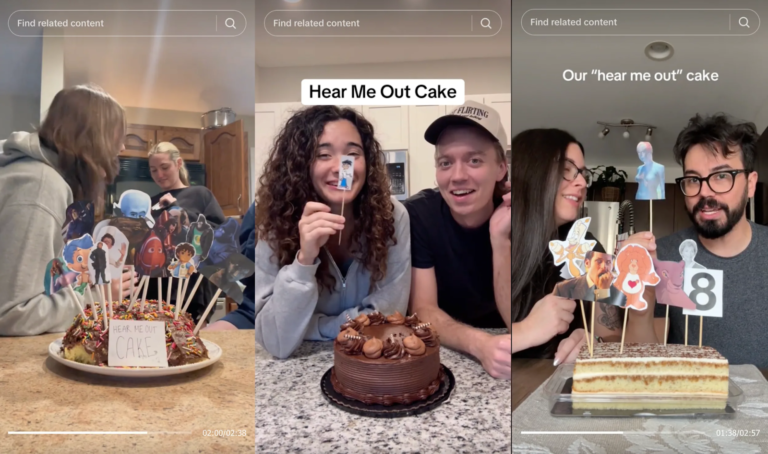Building a website can seem daunting, especially when tales of exorbitant costs abound. But fret not! Constructing an excellent website on a budget is entirely feasible. In this guide, I’ll share my journey of creating and upkeeping a website for a mere $120 (for a four-year plan, averaging $30 per year) using budget-friendly managed WordPress hosting from Hostinger (non-sponsored, I assure you).
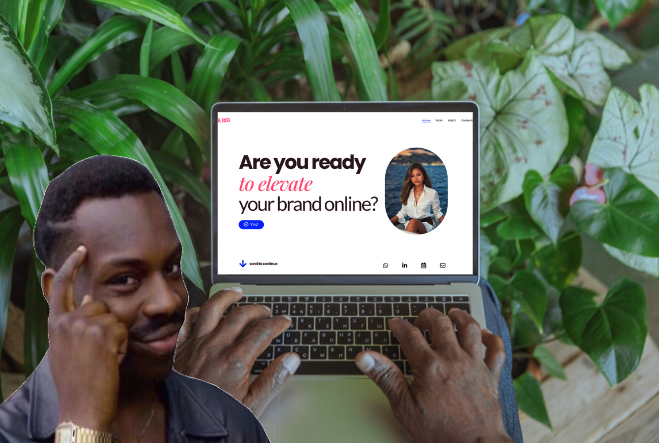
But before we delve deeper, let’s dissect the fundamental components of any website:
- Web Address (Domain Name): Your website’s unique internet address, akin to “www.shirpaz.com,” serves as your plot in the vast online realm. Domains typically cost between $10 to $20 per year and can be procured from registrars like Google Domains, Namecheap, Hostinger, GoDaddy, or your chosen web hosting provider.
- Hosting Services: Think of web hosting as the bedrock and storage facility for your website. It’s where all your website’s files and data reside, enabling visitor access. Shared hosting plans offer the most economical option for beginners, often priced as low as a few dollars per month. Providers like Hostinger, Bluehost, and SiteGround present commendable shared hosting solutions.
- Website Builder (Optional): For those not versed in coding, website builders such as Wix, Squarespace, or Weebly offer user-friendly interfaces with drag-and-drop functionality. While free plans come with limited features, paid subscriptions unlock customization options and remove ads. Personally, I favor WordPress for its myriad features.
- Web Developer (Optional): If your website requires complex features or bespoke designs, engaging a web developer can prove invaluable. Armed with technical prowess in coding languages like HTML, CSS, and JavaScript, developers can fashion websites from scratch. Rates vary based on experience and project complexity. Feel free to reach out; I provide website assistance for small businesses starting at $300.
- Web Designer (Optional): Web designers focus on the visual appeal and user experience (UX) of your website. They conceptualize layouts, select color palettes, and ensure your website is visually enticing and user-friendly. Similar to developers, their rates hinge on experience and project scope. I’m also available to aid in this aspect.
Now, onto my budget-friendly approach:
- Managed WordPress Hosting: I opted for Hostinger’s managed WordPress hosting plan, priced at approximately $30 for the initial year (often with introductory rates). Managed hosting handles server upkeep and security updates, allowing me to concentrate on content creation.
- Free Domain for the First Year: Many hosting providers offer a complimentary domain name upon subscribing to a hosting plan. I capitalized on this offer for the first year and subsequently renewed the domain for around $10 annually.
- Free WordPress Theme: With WordPress’s extensive library of free themes, I selected a visually appealing option that aligned with my website’s purpose. While premium themes offer greater customization, the free ones sufficed for my needs.
- DIY Content Creation: Equipping myself with the basics of WordPress, I constructed my website, incorporating text, images, and other content. Free online tutorials and resources abound, facilitating a smooth start.
- Free Stock Photos & Videos: Various websites furnish high-quality, royalty-free images and videos that enhance your website’s aesthetics. Popular options include Unsplash, Pexels, and Pixabay.
Now, to sustain your website on a budget:
Timely Renewals: Renew your domain and hosting punctually to capitalize on potential discounts for longer subscription periods. Consider opting for a two- or three-year plan to save costs (I opted for a four-year plan).
Self-Updates: WordPress facilitates effortless updates to content, plugins, and themes. Embrace these free updates to uphold your site’s security and functionality.
Leverage Free Plugins: Plugins augment your website’s functionality. Many excellent plugins are available for free, furnishing features like contact forms, image galleries, and SEO optimization. Ensure you choose reputable, well-maintained plugins.
Invest in Learning: Countless free online resources exist to deepen your understanding of WordPress, website management, and content creation. Empower yourself to tackle basic tasks independently without resorting to hiring a developer or designer.
In essence, constructing an outstanding website need not drain your coffers. By harnessing affordable hosting, free tools, and a do-it-yourself ethos, you can fashion a professional and functional website akin to my own. Remember, the most valuable investment lies in dedicating your time and effort to crafting compelling content and fostering an exceptional user experience.
Bear in mind that building a website represents an investment in your online presence. While cost is a consideration, prioritize quality and functionality. With the right approach, you can develop an impressive website without incurring exorbitant expenses! 🌐💡
Oh, and you can hire me 😉